CLICK THE LINK ABOVE TO WATCH A VIDEO FEED OF TODAY'S OVERVIEW
In a mad rush of multitasking I taught the first math session and helped late comers get situated.
What I quickly learned was this.
Students should try to get into their Google Classes by email invitation first. This is the easiest way to get started.
If you don't do that you can go to the Google apps screen and go into each Google Classroom by using a class code. You need to know the class codes to join so you need some contact with your teachers to do that.
Therefore: I will show you how to join into a Google Classroom.
REMEMBER YOU CAN CLICK ON THE PICTURES TO ENLARGE AND SEE THE STEPS BY PICTURE.
Step 1 Sign into you Google account and go into the Google Suite.
Signing into your email makes all of this much easier I would start with that but once you do the apps in the Google Suite are available to you just by signing in. See the red arrow once you signed into your account.Step 2 Pick the Google Classroom App, you may need to scroll down to find it with the gray slidebar on the right side of the pop up window the apps are in.
Step 3 Select the + button
Step 4 Join Class
Step 5 Enter the Class Code Given to you by the teacher and Click Join
Boom You Are In!
Look for the link to join meetings in the class page heading and you are ready to go!
My math groups should find the link in the class page heading, you just need to click on that link and you are now in the class meetings which is a Google Hangout app.
TODAY's ASSIGNMENTS (3 tasks)
1) click on the attendance link, click yes then submit
2) Cabin Fever- see the comments below, you need to respond to me in an email.
3) What's Happening in your world? You will send me a video respond from the link. Don't forget to read the assignment so you know what to say once you clicked the link.
The Class assignment called Cabin Fever for my math class, requires you to watch the link.
The school Chromebooks block the video so you should try to load the video on a cell phone, iPad or another device. If that doesn't work for you just contact my during office hours and I will show the video from my screen for you to complete the assignment.
https://www.youtube.com/watch?v=iVC01GxFwDg
Good Luck!
Questions, comments, concerns: You know how to reach me.
If there is a topic that you would like to know more about, please leave a comment in my blog at the bottom and I will schedule a time to create something that makes whatever you are curious about easier to learn.
Following
So I have been at this for a little while now. If you are getting help from this blog, find it interesting, or just plain stupid to mildly amusing it was suggested to me by a 13 year old that I am supposed to invite/encourage you to become a follower.
Hope you do thanks for watching, reading and...
See ya'!



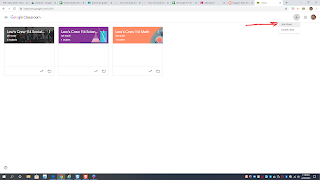

No comments:
Post a Comment